Home > Routeur
Haw to setup the mobile router 3G WIFI
Setting through Web page
STEP 1: Connect your PC/Notebook to Mobile Router
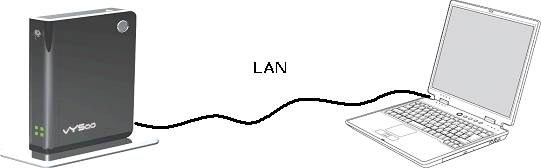
STEP 2: Open your web browser such as IE or Netscape and type Press Enter http://192.168.1.1 in address bar.
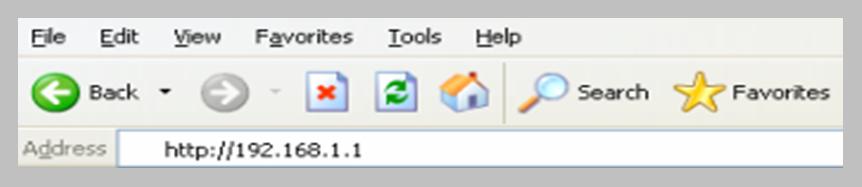
STEP 3: Login Mobile Router
Enter your user name in the Username box. The default user name is admin.
Enter your password in the Password box. The default password is admin.
Click OK.

STEP 4: Once logged in the following screen is displayed
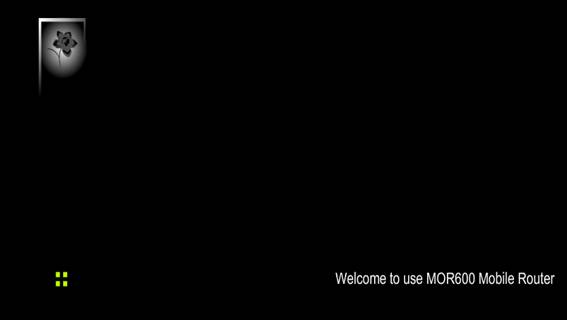
STEP 5: Click WWAN for WAN Networking Setting
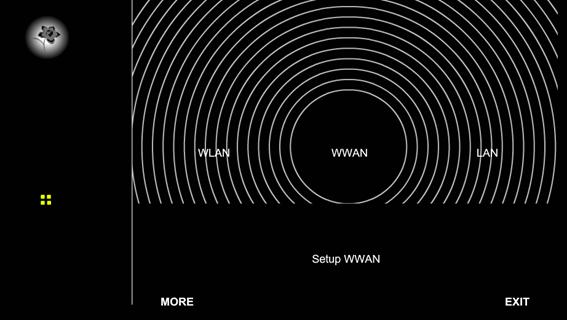
Note :
The WAN fields may not be necessary for your connection. Information on this page will only be used when your service provider requires you to enter User Name and Password to connect to the broadband Network.
Please refer to your Data Card documentation or service provider for addition
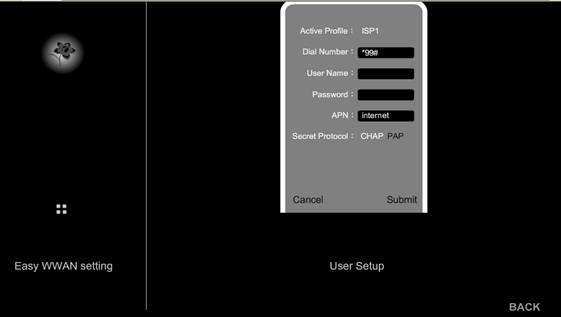
Note :
For an optimal configuration, In WWAN SETUP
Dial number : *99# the default (can change according to your operator)
Keep clear the User name and password fields
APN : Enter the name of your 3G operator ( ex : websfr for SFR, this last can vary according to the subscription)
Please also make sure that PAP is notified in white and that the PIN code of your SIM Card is disable before validating by Submit your parameter setting.
The Dial Number and APN must be to you provided by your 3G operator .
If you to encounter difficulties to obtain this information, please to contact us. : contact@vysoo.com or click here.
STEP 1: Connect your PC/Notebook to Mobile Router
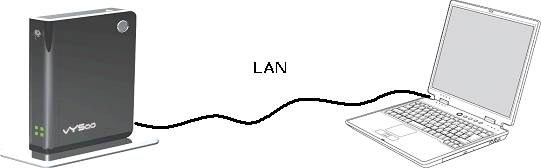
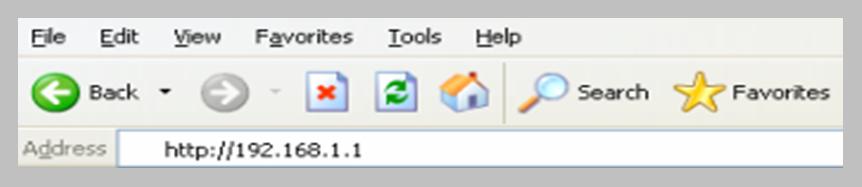
Enter your user name in the Username box. The default user name is admin.
Enter your password in the Password box. The default password is admin.
Click OK.

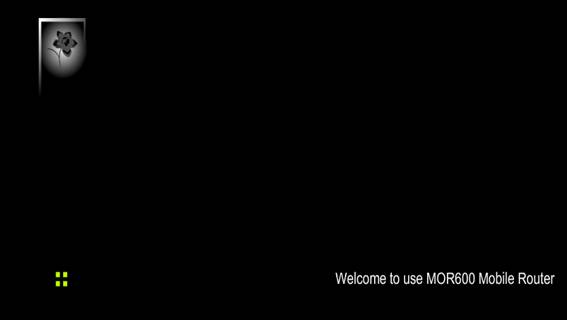
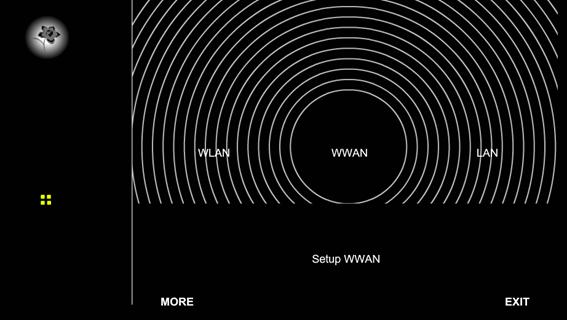
The WAN fields may not be necessary for your connection. Information on this page will only be used when your service provider requires you to enter User Name and Password to connect to the broadband Network.
Please refer to your Data Card documentation or service provider for addition
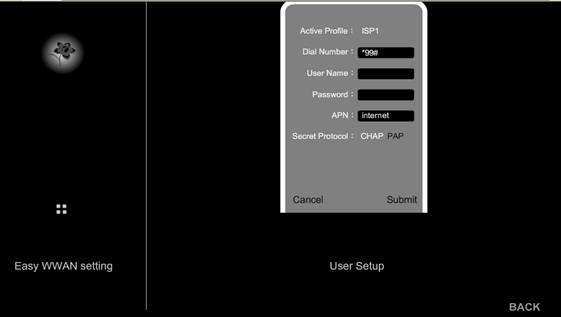
| Dial Number : | The default is *99#. This field should not be altered unless required by your service provider. |
| User Name : | Enter the new User Name for your Data card connection. |
| Password : | Enter the new Password for your Data card connection. |
| APN : | Enter the name of your service Provider Network. |
Note :
For an optimal configuration, In WWAN SETUP
Dial number : *99# the default (can change according to your operator)
Keep clear the User name and password fields
APN : Enter the name of your 3G operator ( ex : websfr for SFR, this last can vary according to the subscription)
Please also make sure that PAP is notified in white and that the PIN code of your SIM Card is disable before validating by Submit your parameter setting.
The Dial Number and APN must be to you provided by your 3G operator .
If you to encounter difficulties to obtain this information, please to contact us. : contact@vysoo.com or click here.





