Home > to set up an account SIP vYSoo
How to set up an account SIP vYSoo
Following the creation of your SIP telephone account, you will receive a confirmation email with information below
*******************************************************
CONFIGURATION OF YOUR SIP PERIPHERAL:
*******************************************************
The technical parameters for your telephone or SIP adapter are :
1 - Display name :see confirmation email with information
Telephone Line : see confirmation email with information
2 - Proxy IP : see confirmation email with information
3 - Port Proxy : 5060
4 - Registration Proxy SIP : see confirmation email with information
5 - Registration Port Proxy : 5060
6 - Sitting IP Proxy : see confirmation email with information
7 - Sitting Port Proxy : 5060
8 - Delay expire : 1800
9 - Telephone Number : see confirmation email with information
10 - User name : see confirmation email with information
11 - Password : see confirmation email with information
1Bis - Type of prepaymentt : G711a, G711u, G729
2Bis - Time Packets : small
3Bis - DTMF Relay : enable
4Bis - Port UDP : 5060
5Bis - Port RTP : 15000
12 - Session Timer : 0
13 - SIP format : normal
Primary DNS : see confirmation email with information
Secondary DNS : see confirmation email with information
To enter the parameters in your vYSoo E800 or E900 telephones
1/2 Use the interface Web * of your telephone and login as an Advance_user
* How to go on the interface Web of my vYSoo telephone
Select the SIP tab, followed by the SIP Settings
Ensure the exact parameters are entered correctly:
[Note] Information without classification are not to needed on the vYSoo telephones.
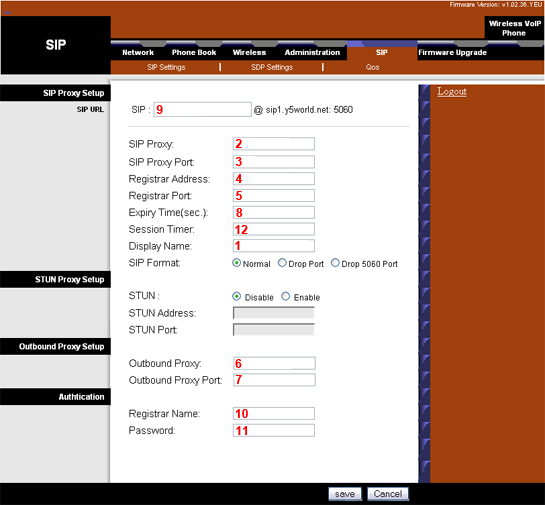
Once the all parameters are entered, click save
2/2 Then select SDP SDP Settings
Follow the same procedure as 1/2 above to enter information into the fields
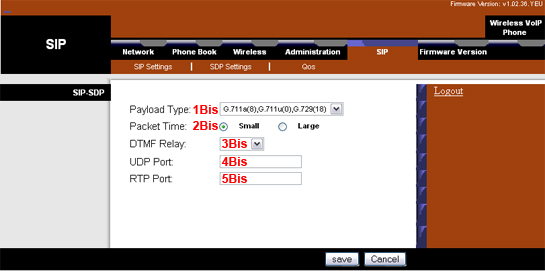 Once the parameters are entered, click on save
Once the parameters are entered, click on save
[Note] For the fields 1Bis, choose the line above the corresponding image.
Restart your telephone and your telephone will be ready for use.
[Note] the graphical interface may vary according to the models of vYSoo mobile.
Following the creation of your SIP telephone account, you will receive a confirmation email with information below
*******************************************************
CONFIGURATION OF YOUR SIP PERIPHERAL:
*******************************************************
The technical parameters for your telephone or SIP adapter are :
1 - Display name :see confirmation email with information
Telephone Line : see confirmation email with information
2 - Proxy IP : see confirmation email with information
3 - Port Proxy : 5060
4 - Registration Proxy SIP : see confirmation email with information
5 - Registration Port Proxy : 5060
6 - Sitting IP Proxy : see confirmation email with information
7 - Sitting Port Proxy : 5060
8 - Delay expire : 1800
9 - Telephone Number : see confirmation email with information
10 - User name : see confirmation email with information
11 - Password : see confirmation email with information
1Bis - Type of prepaymentt : G711a, G711u, G729
2Bis - Time Packets : small
3Bis - DTMF Relay : enable
4Bis - Port UDP : 5060
5Bis - Port RTP : 15000
12 - Session Timer : 0
13 - SIP format : normal
Primary DNS : see confirmation email with information
Secondary DNS : see confirmation email with information
To enter the parameters in your vYSoo E800 or E900 telephones
1/2 Use the interface Web * of your telephone and login as an Advance_user
* How to go on the interface Web of my vYSoo telephone
Select the SIP tab, followed by the SIP Settings
Ensure the exact parameters are entered correctly:
[Note] Information without classification are not to needed on the vYSoo telephones.
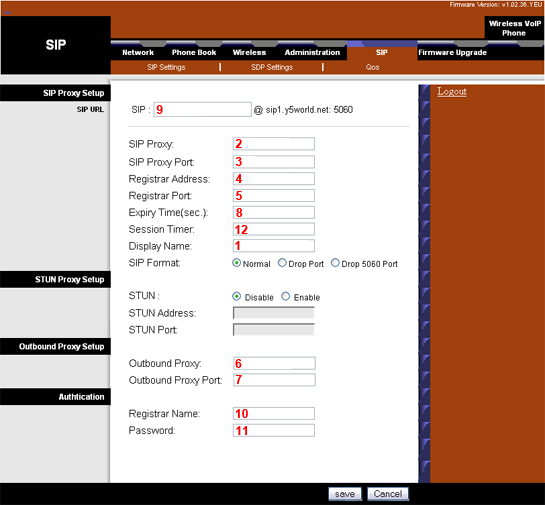
Once the all parameters are entered, click save
2/2 Then select SDP SDP Settings
Follow the same procedure as 1/2 above to enter information into the fields
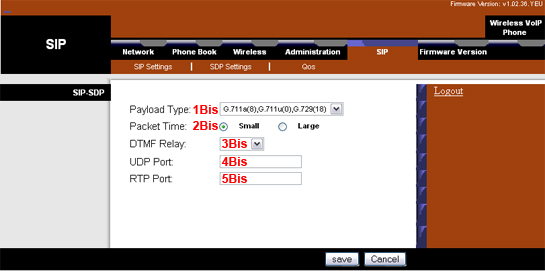 Once the parameters are entered, click on save
Once the parameters are entered, click on save [Note] For the fields 1Bis, choose the line above the corresponding image.
Restart your telephone and your telephone will be ready for use.
[Note] the graphical interface may vary according to the models of vYSoo mobile.





